Hello Friends !!
Internet speed is too slow ?? Don't worry guys, We are here to solve your all Problems.
Let's solve it.
Step 1:- open "RUN" and type "gpedit.msc".
Step 2:- Now expand "Local Computer Policy".
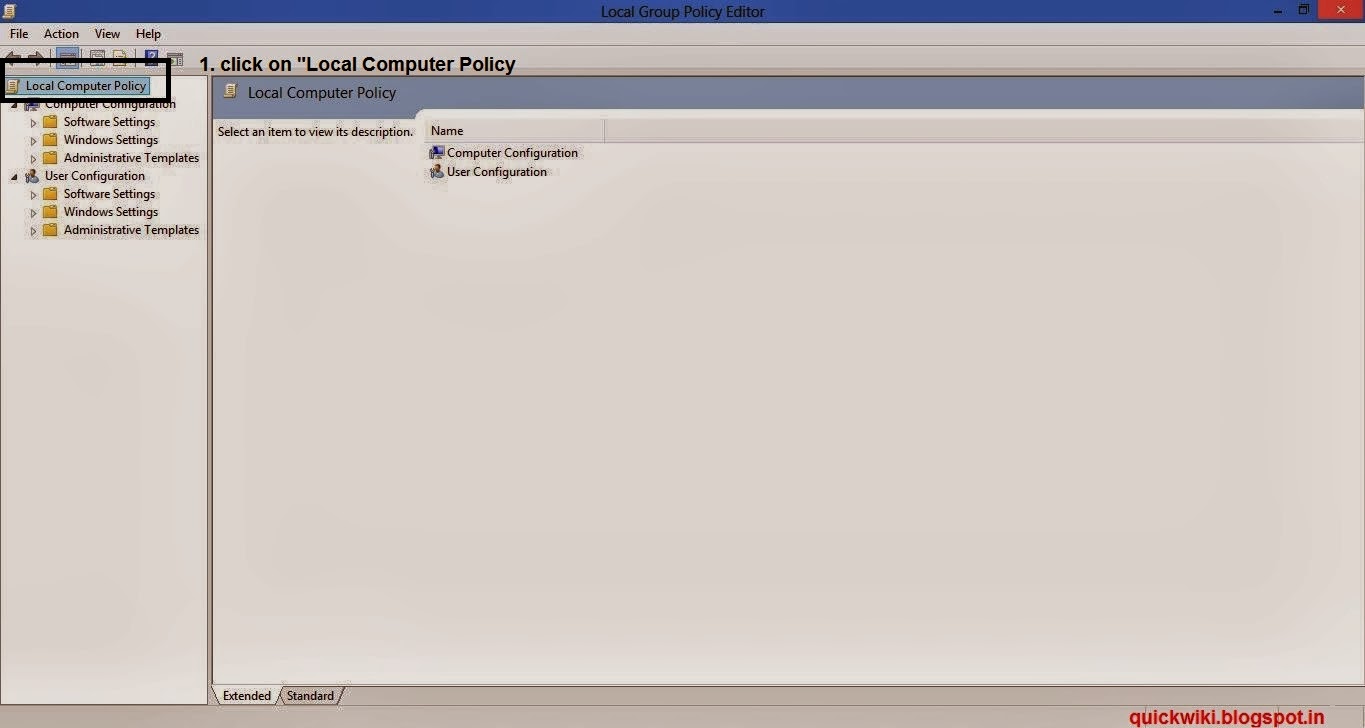
Step 3 :- Now expand "Administrative Templates" then click on "Network".
Step 4:- Now open "QoS Packet Scheduler".
Step 5:- Now open "Limit reservable bandwidth".
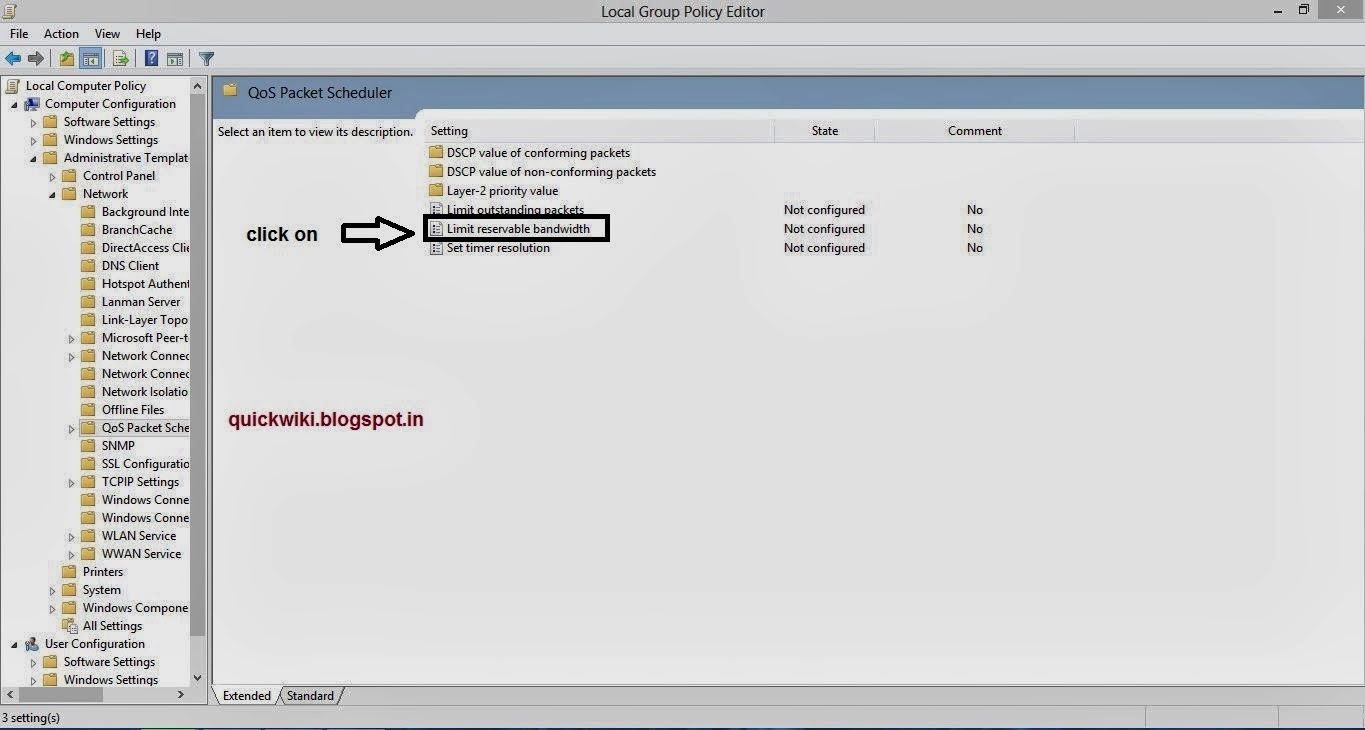
Step 6:- Now a new window will appear. Now "Tick Mark on Enable" then "Set bandwidth limit to 0% and apply these settings and close all windows".
Step 7:- Now Restart your PC.
Now you are done. Start browsing and feel the effect.
Internet speed is too slow ?? Don't worry guys, We are here to solve your all Problems.
Let's solve it.
Step 1:- open "RUN" and type "gpedit.msc".
Step 2:- Now expand "Local Computer Policy".
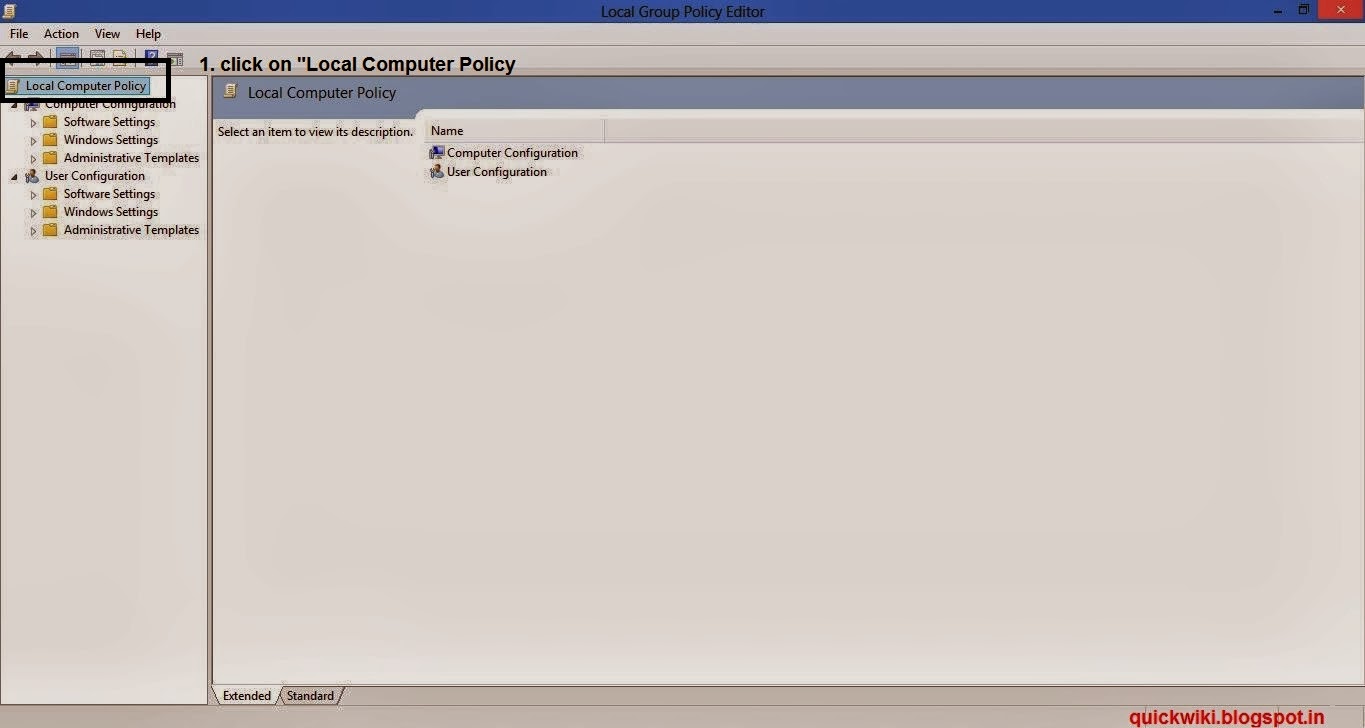
Step 3 :- Now expand "Administrative Templates" then click on "Network".
Step 4:- Now open "QoS Packet Scheduler".
Step 5:- Now open "Limit reservable bandwidth".
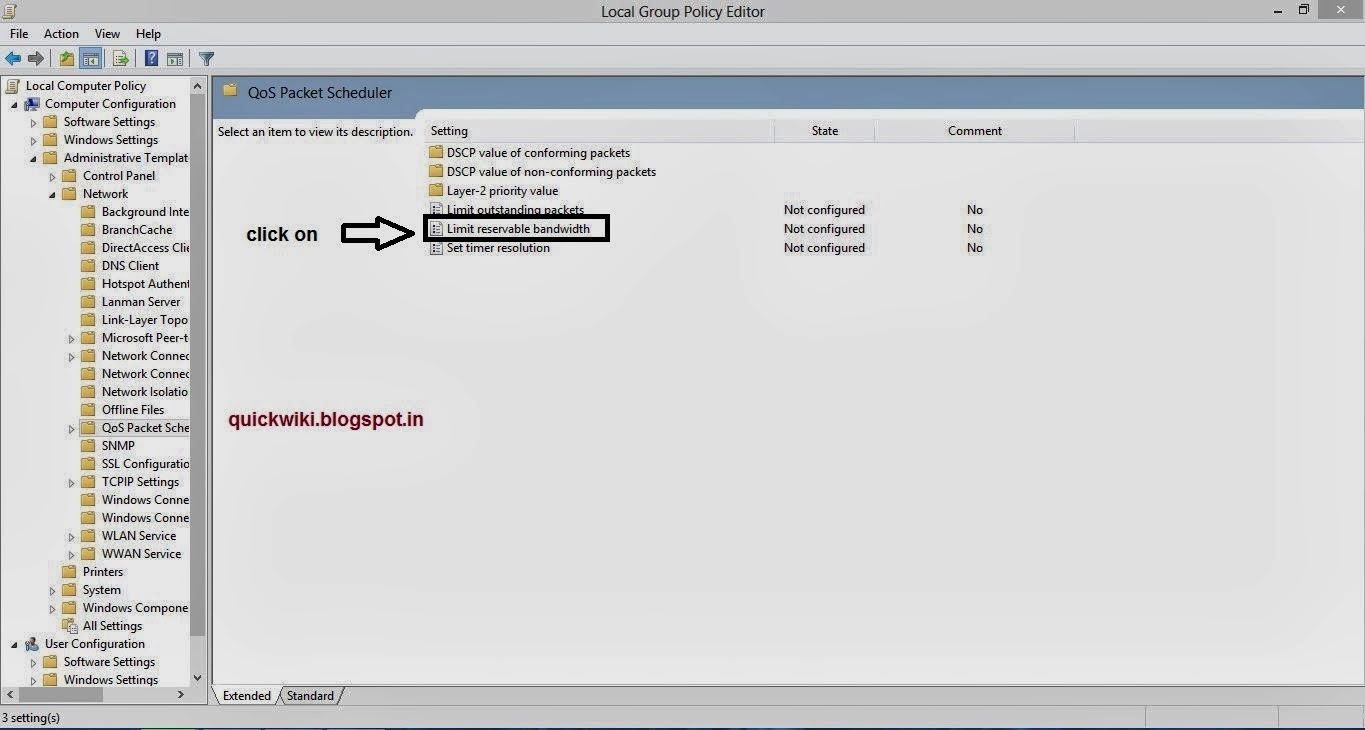
Step 6:- Now a new window will appear. Now "Tick Mark on Enable" then "Set bandwidth limit to 0% and apply these settings and close all windows".
Step 7:- Now Restart your PC.
Now you are done. Start browsing and feel the effect.







EmoticonEmoticon